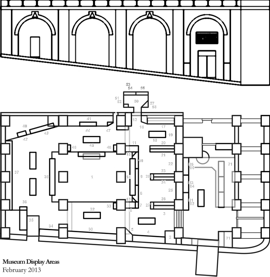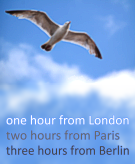NFC
NFC stands for Near Field Communication – you may already be familiar with the basic RFID or "Radio Frequency ID" idea from the little metallic tags that you see inside library books, or from the Oyster card ticket system on the London underground, or from anti-shoplifting security tags in shops (or from ID chips for dogs and cats). RFID tags have an aerial that both lets them transmit and receive, and which also receives enough power to activate the tiny chip stuck to the tag when a powered device "pings" it.
Super-technical stuff
NFC tags are slightly different to other RFID tags, in that they don't send conventional radio waves. Their aerials are deliberately made too too short to act as radio transmitters for the frequencies that they use, so they create almost no background noise and can only couple with a smartphone, inductively, at very small distances.
This is important because it allows NFC to be used for secure payment systems, and THIS is important because it means that NFC seems likely to eventually end up included on almost everyone's mobile phones.
NFC in the museum
The way we've implemented NFC in the museum is to start putting put NFC stickers onto the cabinets and display areas that have reasonable amounts of background information online – if you tap your device against one of these stickers, your phone or tablet will "ping" the chip inside the sticker, which will then send back the web address of a page to be shown on your screen.
Devices
NFC is built into many of the more "snazzy" mobile phones and tablets that appeared during 2014. Support is built into current versions of Android, so if you have a device that's recent enough to include the hardware, you shouldn't need a separate app. All you should have to do is to make sure that your device is turned on, and tap the back of it against the tag.
It might help if you know whereabouts the NFC reader is situated on your device's back panel, so that you know which part of your device to tap against the sticker.
NFC and the iPhone
iPhones up until the iPhone5 don't have NFC. The iPhone6 does have NFC hardware, but so far, Apple haven't unlocked the general-purpose info-reading aspect of the interface – as of early 2015, they're promoting the ability for iOS users to use NFC for making payments (eg buying a coffee in Starbucks), but have not enabled the simpler tag-reading side of the hardware. Some IT journalists say that they expect this situation to change before too long.
Data charges
If you can access our public wifi network, using the museum's NFC system shouldn't cost you anything. Ask the volunteers on the counter for the password.
What if my device doesn't have NFC?
If you have a cameraphone or camera-equipped tablet, you can use it with a QR code 3D barcode-reading app (such as Google Goggles) to scan the white QR stickers found on most of the cabinets (again making use of our free wifi). However, this requires having a suitable app, and a certain amount of fiddling around with your device camera.
Alternatively, you can simply connect to our wifi and navigate around our website for information, or ask Google to search for "Brighton Toy Museum toyname" to find the page directly.