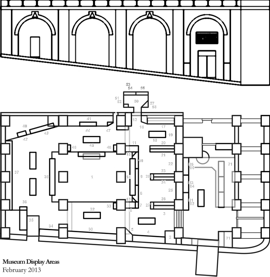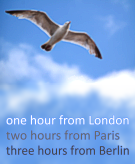User talk:BTMM Davide
Welcome aboard!
Hi Davide! Wow, you've been busy! :) I just thought I'd mention, when you use the "Exhibits" tempate thingy with the squiggly brackets ( e.g. Exhibit|Loc=53 ), the template automatically looks up the current name of the display area that has that number, and adds it to the page as a category. So once you've looked up the display number and bunged it into the template, the rest is done for you. You don't have to add the display's name manually.
Also, some of the current display area names are perhaps not quite ideal, so by having them stored centrally on a template list, and having the templates apply them to pages automatically, it means that if we decide to alter a display name we can change that one table entry, and all the "Exhibit" pages that reference it as a category will magically update to the new version. Which is cool. BTMM Eric 19:03, 31 August 2011 (BST)
"Exhibits" infobox, display area numbers
Hi Davide! Since we last spoke, I've added a better listings page for display numbers.
There's a link to it on the wiki's front page. Hopefully it's more useful than the previous thing.
I just, um, forgot to inform anyone that I'd done it. Oops. BTMM Eric 12:42, 10 September 2011 (BST)
Message
Is this how you reply? Can't quite work that part out! Thank you very much! This sounds deeply silly but while categorizing I'm trying to work out where one Arch starts and another ends? So sorry if I put things in the wrong section :/
IGNORE THAT! worked it, was just not looking properly.
"Alice" items
Thanks for splitting up the Alice items. I know that it probably generated a lot more work, but thanks to that, we now have five hundred listed pieces! Yaaay!
I've started renaming some of the page titles to be more specific, but I'm not sure that I've done it in the best way, so I might start over.
I've also realised that it might be nice to have separate categories for the two books. Because it's such a pain to manually put in all the new links and categories, now that the pages are split up (my fault!), I'm trying out some new templates, "AliceOne", "AliceTwo", "LRW" and "Tenniel" to make the updating process a bit smoother. These insert boilerplate text, complete with links and formatting, and also add the appropriate categories automatically. This means that if we decide to change the category names yet again, we can do it centrally by editing the template text, and every page with that template will update automatically. So if we wanted the default text for AliceOne to instead read "Alice and her Adventures in Wonderland (1865), by Lewis Carroll", or "Alice and her Adventures in Wonderland, written by Lewis Carroll (Charles Dodgson)", or whatever ... we can do it retrospectively. So we don't have to get it right first time. "LRW" currently includes the workshop name as linked text, a matching category, and the "Wooden toys" category, all in one go.
Since the pieces are so strongly based on the original John Tenniel illustrations, I'm also adding a "Tenniel" template link after the end of the first sentence on each of the pages while I'mm putting in the others. Right now, that template does absolutely nothing, but if you/we wanted to add a sentence about how the pieces were adapted from Tenniel's art, we could put that in the template and it'd show up on every page. We can leave it blank if we like (or use it for something else). BTMM Eric 17:23, 7 January 2012 (GMT)
PS: Have also added draft translation links to the left of the page, so you can read your entries in French, German or Japanese. :) BTMM Eric 17:23, 7 January 2012 (GMT)